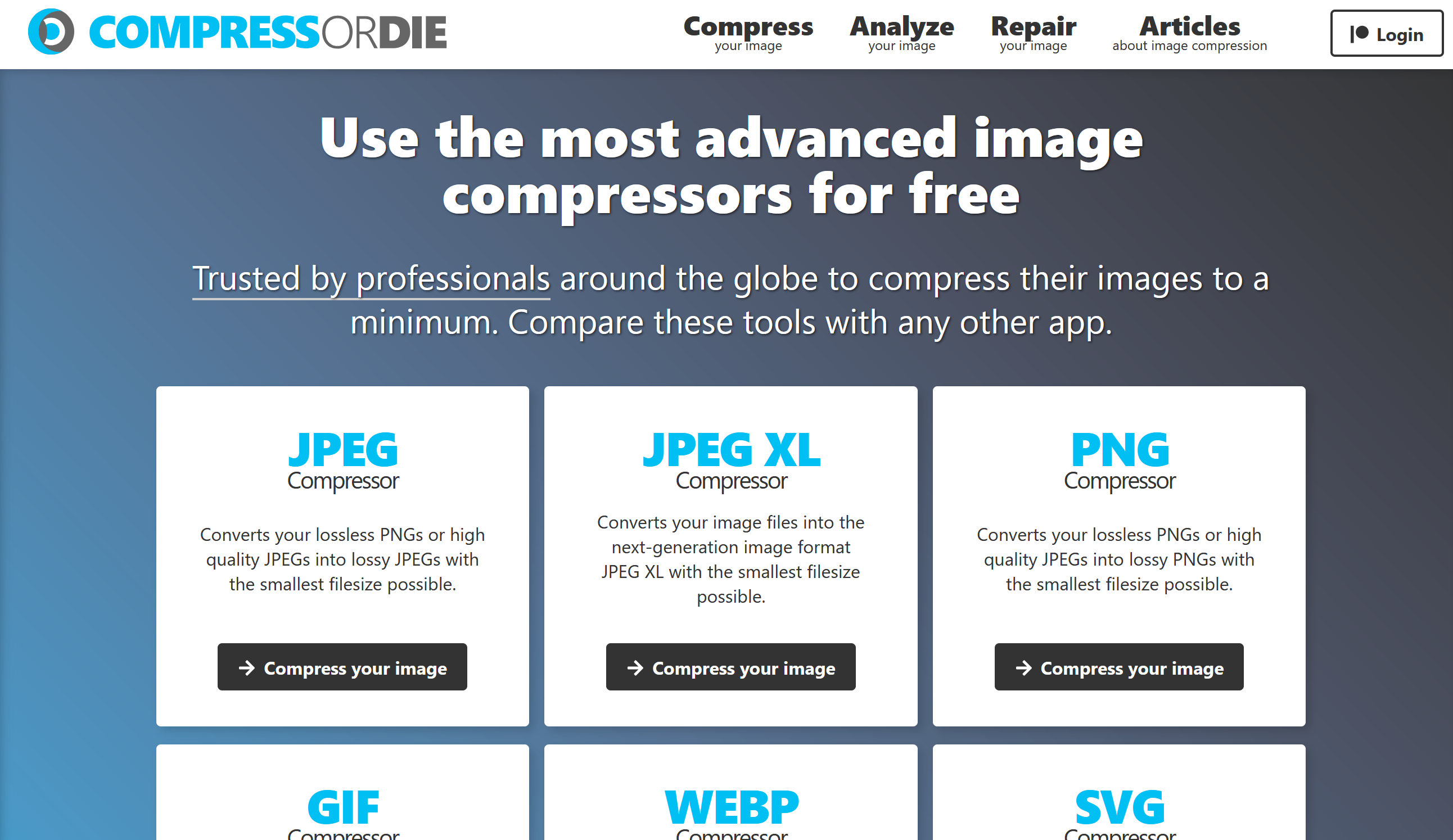WEBP was introduced in 2010 and developed by Google for their Chromebrowser. WEBP allows a transparent background is easily compromised with both no-loss and loss options. Compromisation barely shows any quality loss, besides the files being smaller in general. WEBP is not supported by all platforms and browsers (Internet Explorer, LinkedIN, ...) So old formats might be used as well.